Ok this one’s a little technical, but it’s one of my favorite consequences of this project. Back in the days of olde, my usual routine was to either
A) Get (or build) a legit datalogger (arduino or raspberry pi can fill a lot of these roles, but it will always take some wiring, programming, and hassle).
B- in this case was my prompt for searching online to see if something affordable like this existed- fortunately it DOES! I’m actually surprised to see bluetooth or wifi connectivity as such a rare unicorn in this category, as it seems like a no brainer to implement with negligible cost and tremendous utility.

Now in fairness, the ap & interface for the device is rather primitive, but you also get the benefit of it being super simple and easy as a bonus. Basically whatever you see on the meter is sent to your smart device through the ap. There is a bit of lag and units can be a little ambiguous, but it doesn’t really matter because the key feature is that it will save whatever value is being measured to a data file at whatever your set interval is. And with that tiny detail, this device becomes a remote data logger capable of capturing a wide assortment of values.
There is a graph feature included but hilariously it just plots everything to whatever the maximum range of that function is- so if you’re measuring a 3.7v lipo battery you’ll likely plot a range of 4.2v-3v on a scale that goes to 400v, so every resulting graph will look like a horizontal line. It doesn’t really matter though, because so long as you have your data saved to your ‘data’ tab, you can make your own graphics or assessments using it in excel or your software of choice, after you export in either csv or format.
The best part of this whole situation is that this ap will most likely be updated in the near future and these tweaks are really easy to remedy. So by the time you read this you’ll probably already have an improved experience.
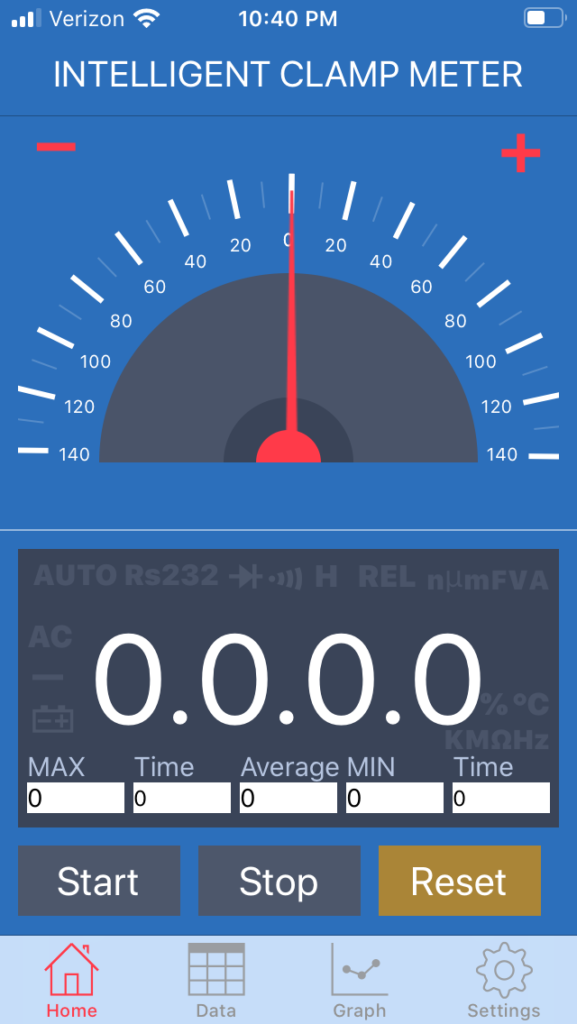
Besides the awesome data logging feature, you get the remote operation, so if you work on dangerous things(eg. A weapon spinning battlebot) that you don’t want to be near when they’re operating, this is a great option. Even if/when they explode and kill your meter, you’ll likely have data captured to assess what happened.
Finally, it’s a clamp meter that can accurately read DC current. Most of these are just for AC- the alternating field makes it easy to capture that value through the air without messing with mains which is safer, and way more convenient as well. This meter does the same with DC, and because its a clamp meter your ranges are WAY larger than most directly connected wiring would allow. In this case, when I tried that test above on my wired meter, we quickly exceeded the 10A range (which you should really avoid doing anyway). Using this clamp meter- I’m good to 400A DC current no problem!
So any or all of those are great reasons to pick up a meter like this. I consider this a steal for $40, especially since its the only game in town near that price point. The rest of the usual things are fine- I’m not going to break this into too much detail but the big ticket features are great, and the rest is good enough. Once other manufactures realize this, this will probably be a standard feature that people wonder how they lived without but for now- yeah, I’m really pleased. For balance here are a few minor complaints:
- It’s (needlessly?) large- given that I expect to be using it remotely often, there’s not always space to stash it, especially on a thing that moves like this (although the display is equally large- so I guess that’s nice). I suppose I can always duct tape it somewhere, but I just think if they could make this fit into a pocket, then they should.
- The indicator dial could use some distinction. The only way you know what you’ve selected is by checking the screen for units (which aren’t always clear), or looking for a tiny debossed orange triangle on the same orange plastic selection dial. It’s a small detail, but it bothered me enough that I masked it off and painted a big black triangle onto it and colored the triangle chrome. Now I can select modes easily and clearly in awkward/darkened scenarios.
